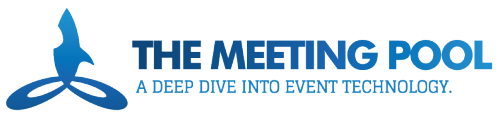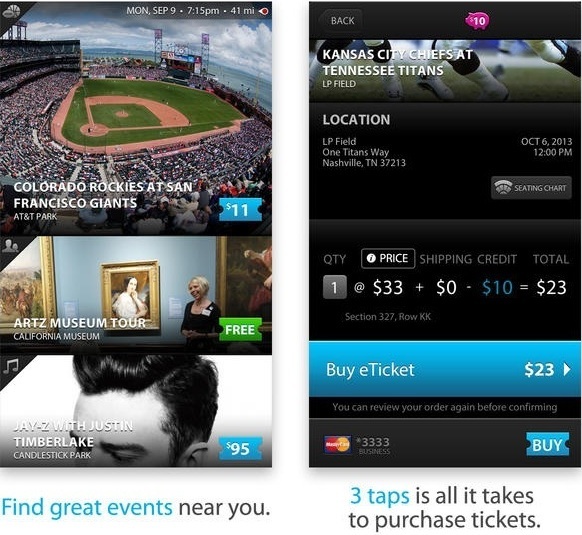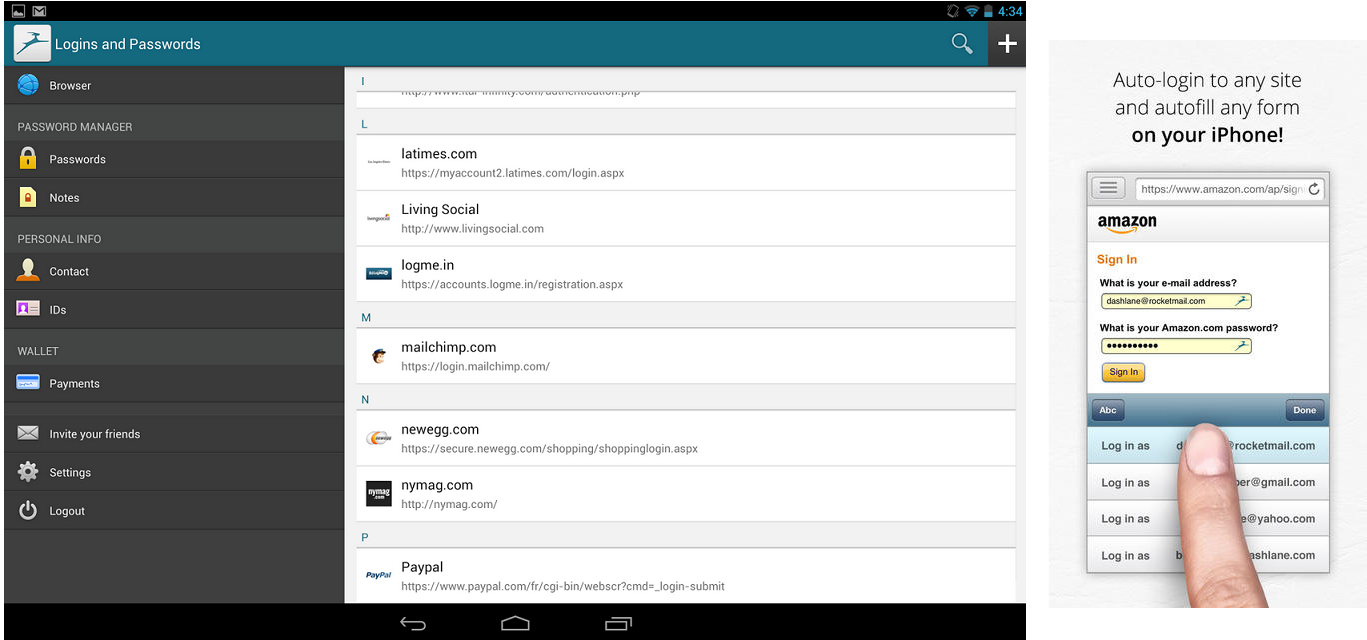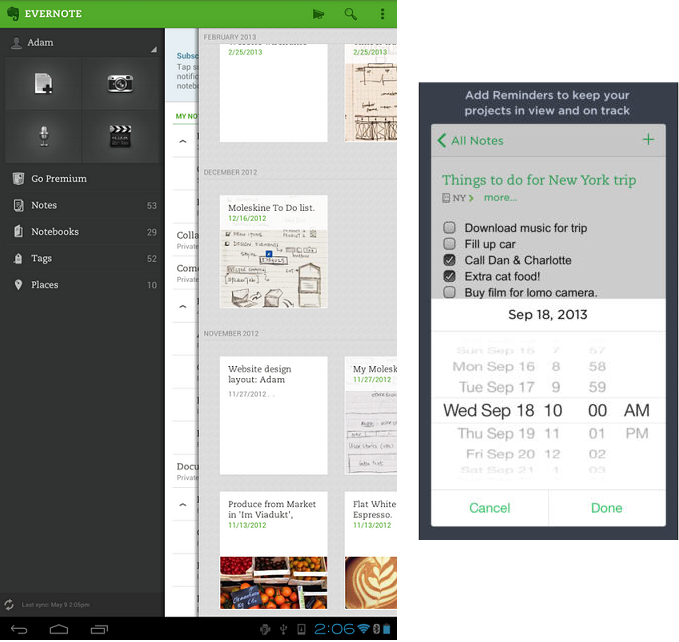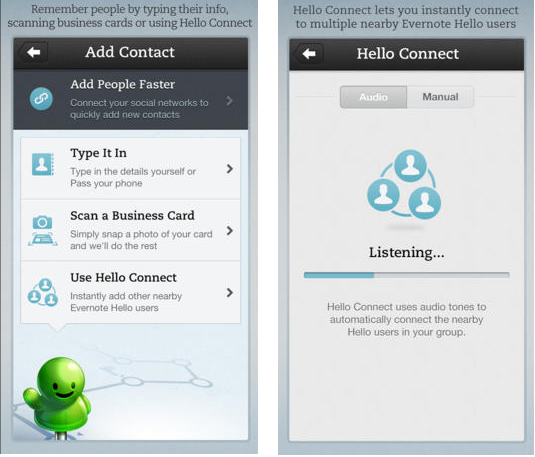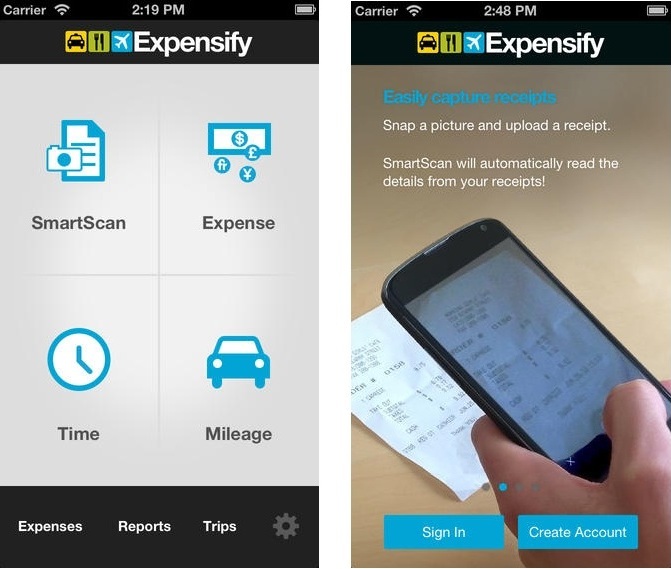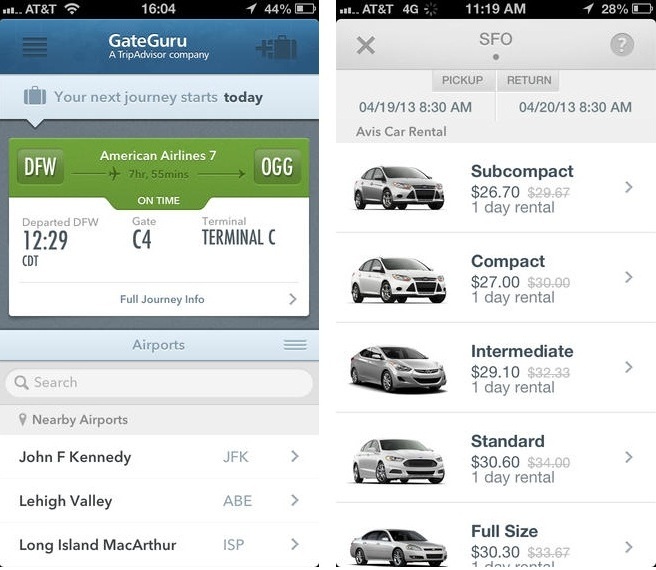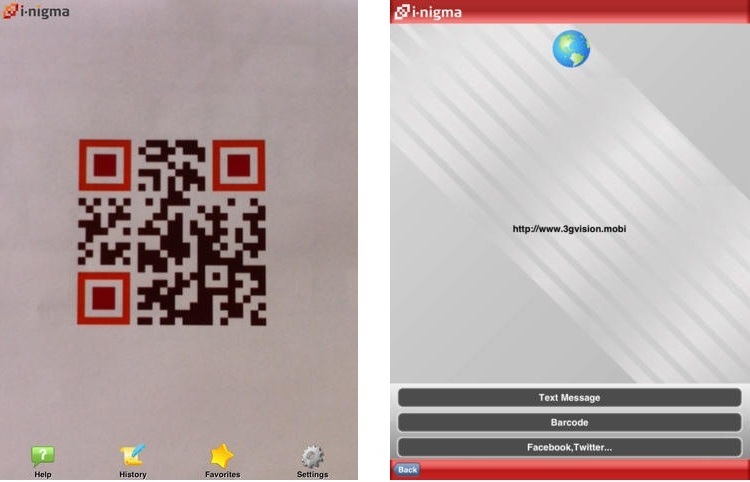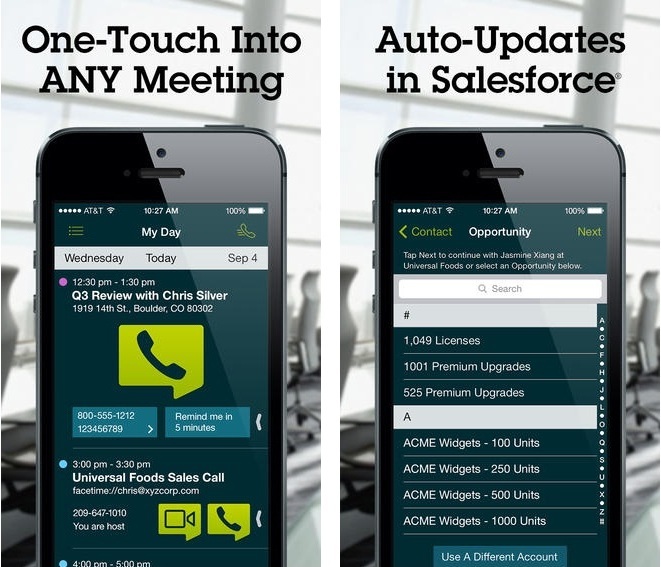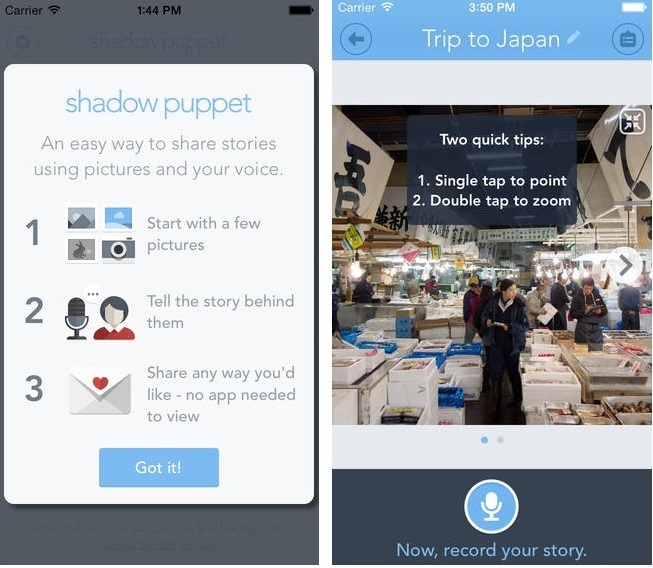Heading to IMEX America 2013?
We know how it gets when 3,000 event professionals meet up on the show floor, and are traveling in full force with appointments, drinks in hand, and hugging and greeting as they walk from one booth to another. Add the element of actually working remotely [right], and getting things done, and it makes for ‘lots of action.
Here are some apps that we at Meeting Pool thought might be handy for all of the #eventprofs heading to Las Vegas for this huge industry show. We know you’re an insider, so please feel free share other apps in the comments.
See you on the show floor. Or at a bar.
[tabs] [tab title=”#IMEX13 Official App”]IMEX America – Official Show App – Obtainable from the main site here.
Easy access via your phone or tablet. All event sessions and exhibitor info at your fingertips. Don’t forget to login with your buyer credentials to access sections such as ‘my notes’, ‘my events and seminars’, ‘my exhibitors’, and others. There’s even a Las Vegas guide — ready to hit the town?
[/tab] [tab title=”Applauze”]Applauze – Available on iOS.
Work hard, play hard. That’s always been my motto. With Applauze, I can find other events/shows in the area AND buy tickets for them all in one go. In a city like Las Vegas, this would definitely be useful. Pretty slick app.
[/tab] [tab title=”Dashlane”]Dashlane – Available on iOS and Android.
Who said I had to remember all my passwords on my own, especially while on the show floor? Dashlane is a handy little app that’ll remember my passwords for me AND log me into the sites I need to use. It doubles as my digital wallet by remembering my credit card information. Priceless. [If they only had a similar app to remember people’s names…]
[/tab] [tab title=”Evernote”]Evernote – Available on iOS, Android, Blackberry, and Windows. Also available on your browser and desktop.
For all those meetings and ideas that are running in your head faster than you going from aisle 100 to 700. Evernote is your answer. With Evernote, you can take notes anyway you want – write it, record it, or snap a photo.
Join me at The Evernote session for Eventprofs at the App Bar on Tuesday, Oct. 15 at 12 noon.
[/tab] [tab title=”Evernote Hello”]Evernote Hello – Available on iOS and Android.
Evernote Hello is another brilliant product from the Evernote team. It also helps you “take notes” — but on people! You can scan business cards, gather someone’s information on the spot, and even connect to nearby Evernote Hello users and broaden your network. At IMEX, this can come in handy with all the people you can potentially meet.
[/tab] [tab title=”Expensify”]Expensify – Available on iOS and Android.
I am terrible at keeping track of my finances — mainly because by the time I get home, I don’t feel like writing down and compiling the amounts for everything I’ve spent. Now I can do it on the go with Expensify. Best part? If I have my receipt, I can just take a picture and it’ll automatically read the details from it. Less work, more sanity! I can actually hit submit on my expense report before I hit my pillow in my own bed.
[/tab] [tab title=”GateGuru”]GateGuru – Available on iOS and Android.
Travelling stresses me out sometimes, even if it’s to a fabulous city like Las Vegas. GateGuru can take some of that stress with its ability to track real-time flight statuses for you and if you forgot to rent a car before you headed to Las Vegas, it can even help you do last-minute car rental bookings. Now I can spend more time exploring and less time worrying.
[/tab] [/tabs][tabs] [tab title=”i-nigma”]
i-nigma – Available on iOS and Android.
Dear QR codes and barcodes, you’re no longer an enigma to me nor my phone. Now I can scan QR codes to see where these squiggly pixels lead me AND make them with i-nigma. Wondering how useful that’ll be? For one, I can use this to scan the QR code on the IMEX site to download the official app. Handy, eh?
[/tab][tab title=”MobileDay”]
MobileDay – Available on iOS and Android.
Do you have a lot of conference calls planned? Even with reminders from my calendar, I find it to be a hassle to keep track of them and actually call into all of them — which is why I got MobileDay. All I have to do is press a button for each call now! Also I love that it auto-updates in Salesforce so I don’t have to keep track of which leads I’ve contacted. Think it’ll help you too?
[/tab] [tab title=”Moves”]Moves – Available on iOS and Android.
I call at that walking up and down the show floor and to session rooms exercise! So why not log it? Moves keeps track of exactly how active you are even at an industry event. The little things in life add up.
[/tab] [tab title=”Shadow Puppet”]Shadow Puppet – Available on iOS and Android.
So they say what happens in Vegas, stays in Vegas… but sometimes some moments are too good to be left there! Tell the story behind your pictures from Vegas with Shadow Puppet. Go on, it’ll be fun!
[/tab] [tab title=”Sit or Squat”]Sit or Squat – Available on iOS and Android.
Got to find a restroom? Not familiar with the area? Have no fear, Sit or Squat is here! Yup, a public restroom finding app does exist, with reviews.
[/tab] [tab title=”Uber”]Uber – Available on iOS and Android.
For those that stay out just a little too late, and need a quick ride. Uber can have someone pick you up from wherever you want and take you to your desired destination. It’s like a taxi, except you don’t have to fumble for your bills or your credit card because the payment is processed online and you know exactly how much you’re paying getting on the car. If you are sharing a ride, put your friend’s email address in the app, and it’ll split the ride fair for you. Works for me.
[/tab] [/tabs]
Are there any other apps you’d recommend? Do share!
The Meeting Pool
Latest posts by The Meeting Pool (see all)
- PRESS RELEASE: Europalco presents at IMEX its solutions for events and shows - June 1, 2022
- PRESS RELEASE: EUROPALCO launches a new format of hybrid events and turns distance into an advantage - May 19, 2022
- PRESS RELEASE: EUROPALCO Turns 25 and Consolidates Portugal as a Privileged Destination - March 25, 2022