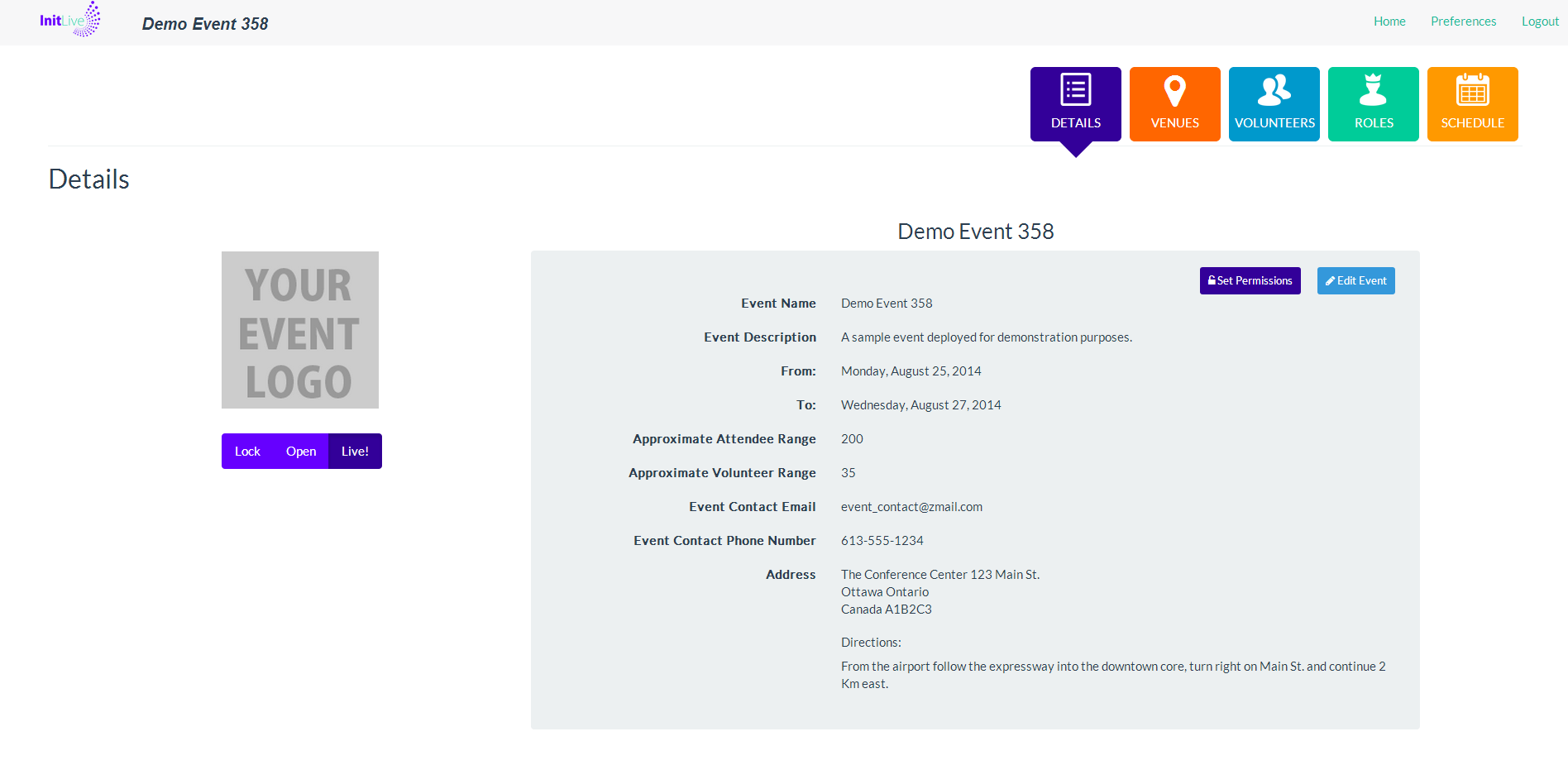Today we have a showcase on InitLive Inc., a mobile application that runs real-time during an event to help manage staff and volunteers. We had the opportunity to speak with Debbie Pinard, CEO of InitLive Inc. about how it got started and how it can help you, as an event professional.
Today we have a showcase on InitLive Inc., a mobile application that runs real-time during an event to help manage staff and volunteers. We had the opportunity to speak with Debbie Pinard, CEO of InitLive Inc. about how it got started and how it can help you, as an event professional.
1. Why and when did your company get started? What was the inspiration?
We incorporated in August 2013 and started development in October. I was working for a company called Wesley Clover (an incubator) mentoring the startups in patent protection and helping them to find and write up patents. My background is in communications systems and I had an idea for a system that would manage communications for a group of people that were together temporarily. I convinced Wesley Clover that it was an idea worth investing in. Initially we looked at managing communications for participants at events. We interviewed many event planners, and kept hearing the same thing: that managing volunteers was one of their biggest pain points. We then iterated on our original idea, but changed it to volunteers instead of participants and added in communications around scheduling problems and how to fix them in real time. We found that a lot of event planners use excel and email to manage their volunteers, and on the day of the event, they are juggling paper copies to find contact information and using a pen to rearrange their volunteers and shifts, then running around the venue trying to find people. With cloud services and smartphones, we knew we could do a much better job, and relieve a lot of their event day frustrations (since event planner is one of the top five most stressful jobs in the world). We also started with a “mobile-first” approach, so that the emphasis was on what the event planner could do from their smartphone or tablet while roaming around the event.
2. How did you come up with the ‘name’ and concept – what’s the story behind the name?
We did a lot of trial and error on GoDaddy for names (we are talking at least a thousand). All of the “good” ones were taken (or so we thought). Anything that had event or volunteer in it was gone. One of our founders came up with the idea that we should have “Live” in our name because it was our differentiator – we were doing real time or live communications and what the event planner was seeing on the phone was live statistics based on real time check ins. After that we quickly found that InItLive.com (In It Live) was available.
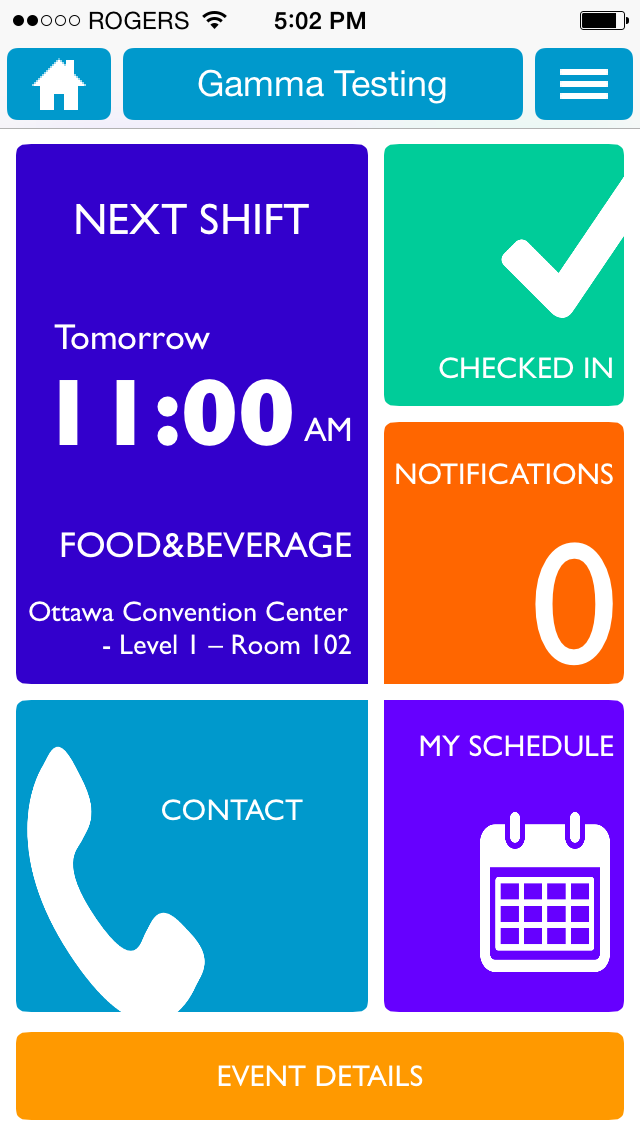 3. What is your “big innovation?” What’s the coolest features of your tech?
3. What is your “big innovation?” What’s the coolest features of your tech?
We have two patents pending on the technology. The first one is around the architecture for the communications system based on policy chains and roles. The second one is a feature for finding a volunteer that hasn’t shown up.
But overall, I think the coolest feature is that the event planner has a real time view of what is happening with their volunteers and ultimately their event in the palm of their hand. The features that help this are:
- the ability to quickly check volunteer’s in
- the dashboard display of current shift/role issues (where the minimum number of volunteers needed in a shift/role isn’t met)
- the ability to get a volunteer’s contact information and immediately call/text/email them from the app
- the ability to remove a volunteer and replace them with a new one and have everyone’s schedule get an immediate update of the change
4. How does your technology change the game for event professionals?
No more shuffling through paper check-in lists to find out what volunteer hasn’t shown up and then sorting through an excel spreadsheet to find out what they were doing and then trying to find a volunteer to replace them. We display the scheduling problems and who is missing, and suggest replacements for the person. We then automatically change the schedule and inform the person of their new shift and role and update everyone’s app in real time.
If a volunteer sees a problem they can immediately send a text to their supervisor, who can then send it to the event manager if necessary. The volunteer doesn’t have to leave their post and search for them (at one beta trial this was used to find a lost kid’s parents).
Event planners don’t have to be running around the event to talk to people and see what is going on, they can be command central and f they want they can also delegate this task to one or more people.
5. Is it possible to measure ROI on your product?
We don’t have enough data yet, but event planners can save hours of work by letting their volunteers sign up for roles and shift/roles. They can save time and frustration (don’t know how to measure that :)) during the event when things are going wrong that they normally wouldn’t have found out about until it was too late. For example if water is running low at a pit stop in a road race, then the event planner can be told right away and delegate someone to go and get more before it runs out.
6. What do your best customers love about you?
All we have currently are beta trial customers, but from their feedback, they love having the master schedule on their phone, and the ability to quickly send messages to a filtered list of people based on either role or venue. We did a gaming conference and the volunteer manager initially thought he wouldn’t use the app much, but after said that he was constantly using it throughout the day. We helped reunite a lost kid with his parents at a festival that we did. Our user interface on the phone has also gotten a huge number of compliments, including it being intuitive and easy to use.
7. What industry trends and shifts are you following that you think are important?
Beacon technology – once a venue has beacons in place that we can use, there are a lot of cool features we can do with check-in and volunteer detection.
Wearables is another area we are looking at.
8. Any lessons learned from the trenches?
Talk to the domain experts (in this case the event planners/volunteer managers). Don’t assume you know how an event works or what an event planner needs. Just having cool technology doesn’t mean people will want to use it. We had to do extensive interviewing about the process of managing volunteers from the initial conception of the event to what happens after the event is over.
We also looked at our demographic, and there are many non-tech-savvy managers and volunteers, so we knew we had to make the user interface very simple and intuitive.
Have to ask: What’s your favorite app? (Not your own)
Gmail on my phone. I use it extensively all day long.
Leah Layzell
Latest posts by Leah Layzell (see all)
- Going Green Using the Whole Earth Calculator - October 5, 2018
- News Release: Keeping Your Event Secure - May 18, 2018
- Press Release: Wide range of new products showcased for planners at IMEX Frankfurt 2018 - May 16, 2018