There have been lots of “nearly” there substitutes, but the day has come for iPad users to have access to the genuine article most-used business applications. The new Microsoft Office suite of apps is jam-packed with great features and useful tools. Although the apps can’t do everything their desktop programs can, they’re pretty darn cool. How cool? Since their release, they’ve been downloaded an incredible 587,000 times every day!
See why in this short video. Office for the iPad
This quick visual overview gives you a few highlights of what’s in the apps so you can decide for yourself if Office for iPad is a must-have for you.
Why We Love Them:
Similar Look & Feel – The apps are strikingly similar to their desktop counterparts.

Easy-to-navigate Office for iPad interface
Traditional Tabs & Tools – Isn’t it the worst when you instinctively click on a tab only to find that the action isn’t in its usual place? The Office apps offer a subset of features so you can find what you’re looking for.
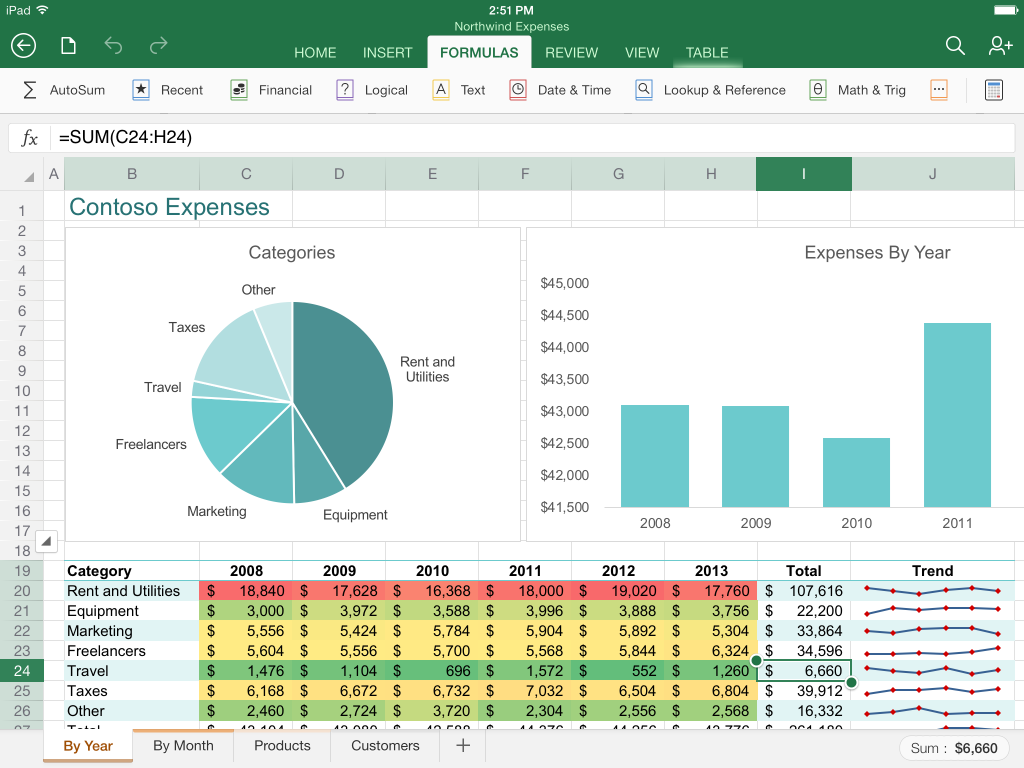
Full Functionality – While there are a few limitations, most features are accessible. In fact, you can even track changes using your iPad!
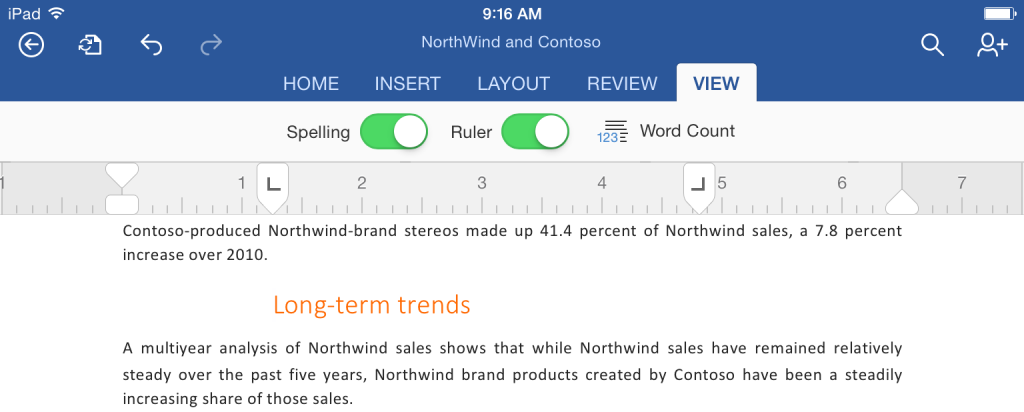
Tons of Templates – Need to customize your workbook, document, or presentation? Not a problem. The Microsoft apps let you choose from a wide variety of templates.
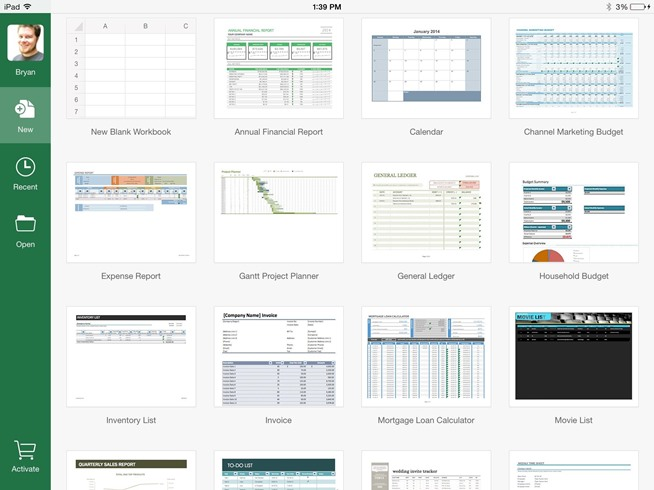
Direct Dictation – No need for a keyboard; you can use your iPad’s voice-to-text to create a Microsoft Word doc.
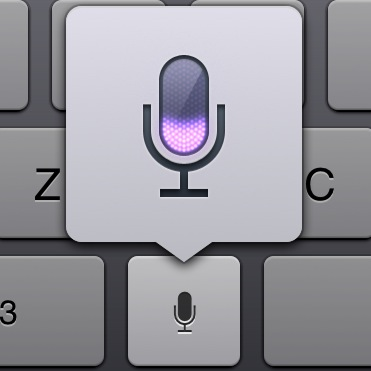
Recovery – No more lost files. The Office apps save copies of your files directly onto your iPad – even if you lose your Internet connection.
Print – Just a few short weeks after introducing the apps Microsoft went ahead and added a print feature, too.
So, is it really free? The answer is yes…and no. You can create and edit docs, spreadsheets, and presentations as long as you have an Office 365 account. If you don’t have one, you can still download and use the apps – but only in preview mode, unless you pay.
Here’s what others have to say:
“…Microsoft has done a more than admirable job of finding the middle ground between Office Suite familiarity and the iPad’s native, touch-and-gesture responsiveness.” – Mashable
“Microsoft has simplified the interface of the Office apps and enlarged the buttons and menu options, making them easier to tap with a finger.” – The Columbus Dispatch
Learn More:
Check it out for yourself: http://office.microsoft.com/en-us/mobile/.
Tara Thomas
Latest posts by Tara Thomas (see all)
- PRESS RELEASE: Brandlive Launches GreenroomⓇ Partner Program and SDK for Resellers, Agencies and Virtual Event platforms - August 16, 2021
- Virtual Conferences – the New Reality is Working - January 14, 2021
- Virtual Events – Are You Happy With Them So Far? - January 14, 2021

