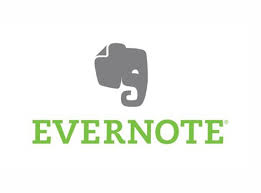Most of us are so busy we need apps for keeping a to-do list. What’s normal is every day differs from the day before. There’s always something popping off, hopefully, it’s interesting and fun, but there are tasks and goals to complete in the meantime.
There’s a sense of relief and accomplishment when we check off a task as done. Fortunately, to make life easier and more organized, you can download the to-do list app to your phone or PC. To help narrow your search, here’s a list of the top 10 apps for keeping a to-do list.
nTask
Need a free app to manage a group of people? nTask is your go-to management tool. Create new tasks and schedule them when the need arises or as a repetitive task. Generate a checklist for the company or club director.
Organize, prioritize, and establish project deadlines with color coding, plus track a team’s progress. But it doesn’t stop there, those are just the fundamentals. This platform works for almost anyone who needs to maintain a task log.
Evernote
Evernote does what it sounds like it would do and that is record notes. As far as task management goes, it’s top-notch features make staying organized simple and straightforward even when you’re offline.
Create your account and choose the plan that fits your needs. You can add attachments and edit documents using Evernote. Manage large projects or small ones, business or personal, from any device you own. Third-party integration is also a breeze.
Schedule meetings with distributors and collaborate with co-workers or potential applicants. Store graphics, lists, reminders, and ideas. There is so much more you can do with Evernote, it’s worth signing up for a free trial.
Any.do
Millions of people use the Any.do application. The award-winning software is among the simplest to-do list apps on the market. In addition, Any.do syncs smoothly with your other electronic devices. You’ll love the modern themes and advanced features.
With it, you can plan and modify jobs with the drag-and-drop feature. Don’t have the extra hand to key in the message? Use the speech-entry option to perform the task for you. You’ll save so much time using Any.do, people will think you have superpowers.
Wunderlist
This to-do list app is super user-friendly. Use it to create and share a list of assignments to improve productivity among personnel and co-workers. Wunderlist puts you in charge of assignments and responsibilities.
Add sub-tasks, set reminders or due dates. Put specific functions in a file so you remain organized. Filter tasks you establish with this app.
TickTick
TickTick offers basically similar qualities as other apps, but it stands out as a management tool to help declutter and organize your life. How is it better? People prefer it because it’s simple to operate and to customize to-do lists.
The design has intuitive features that help you manage all your to-dos. You can tag tasks to define them, drag and drop a task to schedule reminders (generated automatically), plus get location-based alerts so you’re never late. It, too, includes a voice to text quality and the ability to backup or restore your content.
Remember The Milk
Remember the Milk… it’s an unusual name, but it’s one of the best to-do list apps. It’s also been around for a long time. Spend less time working when you prioritize and highlight significant events so the task is obvious to identify.
Track employees progress with the crafty features such as the Smart List. Be productive and motivate others. Get rid of old assignments and list upcoming functions, meetings or whatever your desires are with this to-do list application. When you postpone a task, reset it as a priority to stay on top of a project. When you finish, just check it off as you ordinarily would on paper.
Checklist
Checklist lives up to its name. It’s a hassle-free application that helps you manage your busy lifestyle or that of your employer. You don’t need other applications or add-ons either to build or maintain a record of tasks, dates, and deadlines.
Checklist has plenty of templates to choose from. Set due dates and reminders daily, weekly or monthly. Use the Checklist Player to see what must you do today or what can wait. Link files together with important tasks. View details of a job on or offline and even publish your to-do lists.
2Do
2Do is one of the top ten apps for keeping a to-do list. When you use it, you’ll understand why. You get all the essential elements and functions of a typical to-do app. You can apply add-ons to enhance its performance, but 2Do is a force all on its own starting with the touch ID and bar support.
Convert tasks according to your needs or a calendar to further manage a group of people or an individual. The to-do app allows you to assign multiple tasks in little time and receive multiple notifications. You’re in control with this powerful program. Focus, sort, locate, and tag all with the same incredible application.
ToodleDo
Toodledo makes the list because it is among the smartest applications to install and use. It’s created specifically for the multi-tasker. What’s different about ToodleDo is you can import/export data from other apps and use the search tool to filtrate the data.
Stay organized and keep track of notes, duties, dates, and deadlines with Toodledo. Include sub-tasks for your crew or attendants and set preferences for each position. The outline feature helps you to concentrate on the work-in-progress so you stay on schedule.
Todoist
Todoist has expanded over the years. It takes on more features than before, establishing the to-do list app as a first-rate effort. Of course, it encompasses conventional components like being able to set up and coordinate tasks and sub-tasks, however, you can make jobs stand out by integrating other tools with Todist.
Take this to another level by boosting your Todoist with Smart Schedule, Slack, Google Drive, IFTTT and many more. You can also add color to your calendar so you can recognize a particular group or assignment as you see it. Manage projects by delegating work assignments. Review completed jobs and organize your new tasks.
Don’t let life overwhelm you. Take charge of it with one of these ten apps for keeping a to-do list. It’s as simple as that. You will have everything in one place so it’s easy to check off assignments as they are complete. You’ll get more done in day’s work and you’ll feel better because of it.
Latest posts by Mikki Donaldson (see all)
- Which Social Media Should I Use?: Finding Attendees… and Your “People” Online - July 10, 2019
- Reaching Millennials: How to Influence What They Buy - May 16, 2019
- Top Ten Apps for Keeping a To Do List - April 16, 2019